
Building digital experiences accessible for all is not only the right thing to do — it’s also critical for your brand’s reputation and compliance with regulations, such as the European Accessibility Act (EAA). Let’s unpack what eCommerce accessibility is and how you can leverage commercetools Store Launchpads for that purpose.
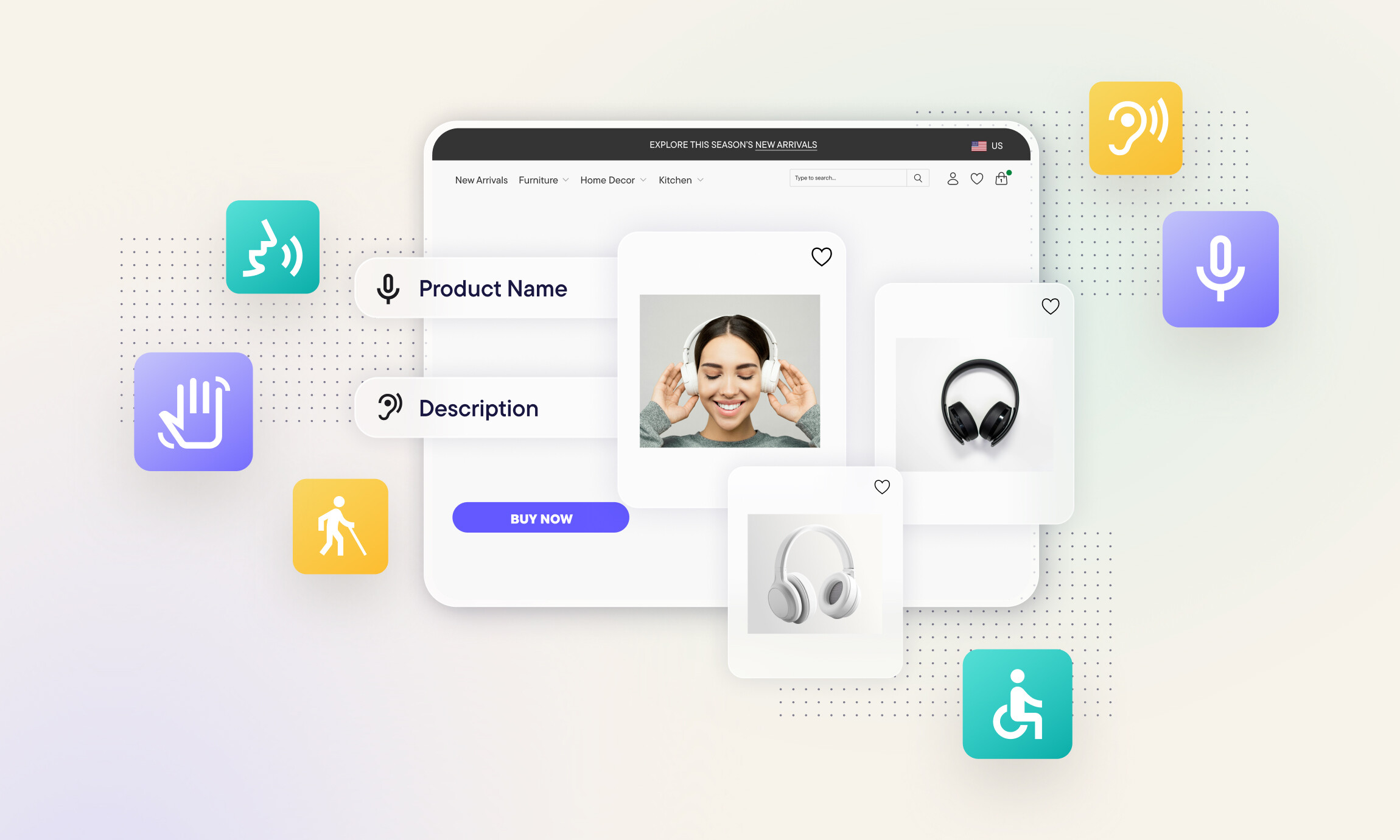
Understanding eCommerce accessibility and why it matters
Accessibility in eCommerce means designing and developing digital experiences that are usable by everyone regardless of their abilities, including people with visual, auditory, motor and cognitive impairments. Whether someone navigates your storefront using a screen reader, keyboard or voice commands, an inclusive design guarantees a functional and enjoyable user experience for people with disabilities.
To make this happen, accessibility principles are woven into frontend development and content, from giving pages informative titles to providing accompanying text for clickable buttons. For developers, following the Web Content Accessibility Guidelines (WCAG) provides a helpful framework to make inclusive digital experiences for everyone.
All in all, accessible eCommerce design is more than a stepping stone toward inclusivity and empathy — it’s also smart business. This is why:
As the European Accessibility Act (EAA) comes into effect, businesses are legally required to meet accessibility standards across their digital platforms in the EU. Other examples of accessibility regulations worldwide include the Disabilities Act (ADA) in the US, which requires accessible electronic and information technology in public life. Other countries, from Australia to India, have similar regulations.
Brands that prioritize accessibility signal that they care about all their customers. Demonstrating this level of social responsibility builds loyalty, fosters trust and differentiates your brand in a competitive marketplace.
In addition, you can tap into a significant, underserved market. The more inclusive your design, the more people you can reach.
Accessible websites are more readable and easier to navigate. Features like clear heading structures, descriptive alt text and fast-loading content also improve SEO, meaning higher rankings on search engines like Google.
Building accessibility into your frontend from the start ensures long-term compliance with evolving standards, helps avoid costly retrofits and keeps your digital estate adaptable to new devices and user interfaces.
Store Launchpads with built-in accessibility best practices
commercetools Store Launchpads — out-of-the-box codebases that reduce development effort when building B2C or B2B eCommerce sites — incorporate UX/UI accessibility best practices aligned with WCAG 2.2 Level AA standards, such as these:
High color contrast: Ensure text is easily distinguishable from backgrounds.
Readable typography: Use clear fonts and sufficient spacing.
Logical layouts: Establish a clear visual hierarchy and consistent navigation patterns.
Accessible forms: Provide explicit labels, helpful error messages and clear instructions.
Interactive elements: Ensure buttons, links and toggles are well-sized and spaced for users with motor impairments.
The differences between WCAG A and AA levels
By combining hands-on technical practices with the WCAG principles, you can build websites and applications that are both compliant and genuinely usable. Let’s explore WCAG’s principles in more detail:
Use semantic HTML: Proper HTML tags (like <header>, <nav>, <article>, <section>) convey structure and meaning, helping screen readers interpret the page correctly.
Provide Alt text: All non-text content (images, icons, etc.) should have descriptive alt attributes.
Caption media: Include captions for videos and transcripts for audio content.
Use logical heading structure: Organize content with sequential <h1> through <h6> tags.
Ensure color contrast: Text must have enough contrast with its background (at least 4.5:1 for normal text).
Keyboard navigation: All interactive elements must be accessible via keyboard alone — no mouse required.
Focus management: Make it clear which element is currently focused, especially during navigation or after dynamic updates (like modal dialogs or pop-ups).
Avoid seizure-inducing content: Don’t use flashing or rapidly changing visuals.
Use ARIA landmarks: Help users understand the layout and navigate efficiently with assistive tech.
Use plain language: Avoid jargon and write clear, concise content.
Consistent design: Keep layout, navigation and behavior predictable.
Helpful validation: Provide accessible error messages and guidance for fixing form input errors.
Use ARIA roles and labels wisely: Supplement semantic HTML with ARIA only when necessary to clarify meaning for assistive technologies.
Screen reader testing: Regularly test your site with popular screen readers (like NVDA, JAWS, or VoiceOver).
Cross-browser compatibility: Ensure your accessibility features work across browsers and devices.
No matter how carefully you build with accessibility in mind, validation is essential. Integrate testing and feedback into every stage of your development process to ensure your site truly serves all users. Start with automated tools like Lighthouse, axe-core or Microsoft Insights to catch common accessibility issues quickly.
But don’t stop there: Manual testing using only a keyboard or assistive technologies like NVDA or VoiceOver reveals how real users experience your site.
Most importantly, involve people with disabilities in your testing cycle. Their insights are invaluable and often highlight issues that tools can’t detect.
5 steps to embrace digital accessibility
Embracing digital accessibility is a strategic opportunity for your business. Follow these five steps to get started:
Conduct an accessibility audit: Evaluate your current digital platforms to identify accessibility gaps.
Integrate accessibility into design processes: Ensure accessibility considerations are embedded from the initial design stages.
Train your team: Educate developers, designers and content creators on accessibility best practices.
Leverage commercetools resources: Utilize commercetools Store Launchpads for B2C and B2B, as well as our documentation to guide your accessibility initiatives.
Engage with users: Gather feedback from users with disabilities to inform ongoing improvements.
Accessibility is not a one-time project, but a continuous journey that evolves with your users’ needs, technologies and expectations. With the right tools, training and constant feedback, you can build frictionless digital experiences for all.
Learn more about our Store Launchpads and how you can get started.